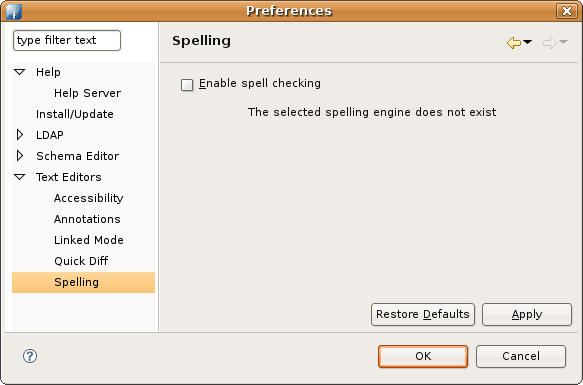The following preferences can be changed on the Text Editors > Spelling preference page.
| Option | Description | Default |
|---|---|---|
| Enable spell checking | This option enables spell checking. | Off |
| Ignore words with digits | This option ignores words with digits when performing spell checking. | Off |
| Ignore mixed case words | This option ignores mixed case words when performing spell checking. | Off |
| Ignore sentence capitalization | This option ignores sentence capitalization when performing spell checking. | Off |
| Ignore upper case words | This option ignores upper case words when performing spell checking. | Off |
| Ignore internet addresses | This option ignores internet addresses when performing spell checking. | Off |
| Platform dictionary | This option selects a platform dictionary to use. | - |
| User defined dictionary | This option selects a User defined dictionary to use. | - |
| Maximum number of correction proposals | This option limits the possible corrections displayed to the given value. | 20 |
| Make dictionary available to content assist | This option allows content assist to use the dictionary when constructing its choices. | 20 |
Here is what the Spelling preferences page looks like: