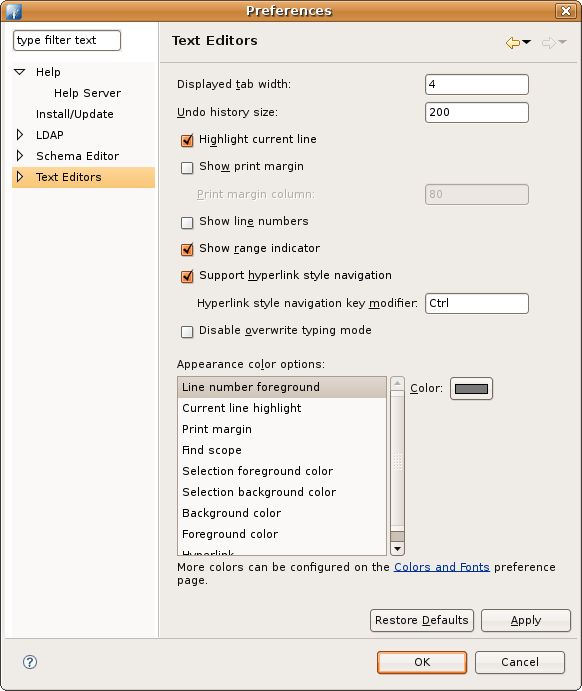The following preferences can be changed on the Text Editors page.
| Option | Description | Default |
|---|---|---|
| Displayed tab width | This option allows you to set the displayed tab width for the text editor. | 4 |
| Undo history size | This option allows you to undo the history size for the text editor. | 25 |
| Highlight current line | This option controls whether or the current line is highlighted or not. | On |
| Show print margin | This option controls whether the print margin is visible or not. | Off |
| Show line numbers | This option controls whether or not line numbers are shown on the left side of the text editor. | Off |
| Show range indicators | This option controls whether or not range indicators are shown in the text editor. | On |
| Support hyperlink style navigation | This option controls whether or not hyperlink style navigation is supported. | On |
| Hyperlink style navigation key modifier | This option sets the hyperlink style navigation key modifier. | Ctrl |
| Disable overwrite typing mode | This option controls whether the overwrite typing mode is enabled or disabled. | Off |
| Appearance color options | This option controls various appearance colors. | - |
Here is what the Help preferences page looks like: